I get a good sounding mix for a kick drum or bass that has depth and punch, but then I export it as a track and it plays back terribly, like it overdrives and sounds like a big "pfuh" rattling. This is with different mixing consoles and software as well; it sounds great in the software, then comes out terribly in the mixdown. Why is the software able to play these bass frequencies cleanly and iTunes/Quicktime/etc. not? It obviously has nothing to do with the speakers. I can never get my best mix and have to turn down the punch and depth quite a bit to get a sound that doesn't rattle.
Mixing problem
- Thread starter batera
- Start date
You are using an out of date browser. It may not display this or other websites correctly.
You should upgrade or use an alternative browser.
You should upgrade or use an alternative browser.
rockmanxpr
High Speed Samurai
Thanks for the reply...it's not so much what I recorded with, since it happens with everything. For example, a kick drum recorded with a regular kick drum mic, a kick drum sample, a bass recorded, a bass sample, etc. This is both in programs like Cubase, with recorded tracks, and GarageBand, with samples. The problem is that in order to get a nice thump for the kick drum or a fat bass presence, I have to mix it a certain way that has a lot of lows, and it sounds great, but then after exporting, it sounds different like I described. So it seems like it has something to do with the way the songs are exported and played back, not so much with how they are recorded. I hope I'm just missing some basic trick of mixing, which is why I asked. Something has got to be going on for it to sound fine in the software, but bad exported...
Assuming that you are using the SAME speakers for mixing AND playback of the exported files, I'd suggest the following:
- Check the file exportation settings within the program you're using (e.g. sample rate etc.). In Cubase for example, when you click on File/Export/Audio Mixdown, an 'Audio Export' window will show up. At the Bottom of that window are the file export settings. Make sure they are correctly set.
*Tips:
Save your mixes in .wav format at 44.100 kHz/16 Bit.
Check if the master track of your mix is clipping, etc.
- Make sure that the audio player you're using (e.g. Winamp, Windows Media Player, or whatever) doesn't have any sort of equalizers or bass enhance features turned on.
Let me know whether this helps or not.
- Check the file exportation settings within the program you're using (e.g. sample rate etc.). In Cubase for example, when you click on File/Export/Audio Mixdown, an 'Audio Export' window will show up. At the Bottom of that window are the file export settings. Make sure they are correctly set.
*Tips:
Save your mixes in .wav format at 44.100 kHz/16 Bit.
Check if the master track of your mix is clipping, etc.
- Make sure that the audio player you're using (e.g. Winamp, Windows Media Player, or whatever) doesn't have any sort of equalizers or bass enhance features turned on.
Let me know whether this helps or not.
rockmanxpr
High Speed Samurai
Thanks for the insight. The settings all look fine as you said. But now that you say it, it might be the clipping. In fact, it sounds exactly like what clipping would sound like, the only weird thing is that it isn't the actual recording that is causing the clipping, but the mixdown. So maybe if I am jacking up the volume and low frequencies, the software is able to play it, but it can't all get squashed into the mix and so it clips in the exported track? A high quality .wav is still a reduction in the sampling rate from the actual track on the mixing console, right?
Is the only solution to simply not put the volume and lows so high for the kick drum and bass and sacrifice the mix to avoid this mixdown clipping?
Is the only solution to simply not put the volume and lows so high for the kick drum and bass and sacrifice the mix to avoid this mixdown clipping?
Kenneth R.
Cináed
Are you clipping at the output channel? You could have something cranked right at the output so that when you export, it gets applied and bam there goes your dynamics. Or it could just be because you're playing this back in iShit.
.wav is no reduction in quality, it is lossless if you are using PCM Wave. Definitely check that bitrate and frequency. That could be another issue. Also, what speakers are you using?
.wav is no reduction in quality, it is lossless if you are using PCM Wave. Definitely check that bitrate and frequency. That could be another issue. Also, what speakers are you using?
Got it! Thanks everyone.
Here is the deal: the mix was playing great in the software. However, the volume bars at the bottom were showing the yellow and red clipping, as some of you said. I lowered the master volume of the track so that I only saw green bars, then amped up the bass, exported, and it came out perfect.
So the master track volume can clip in the mixdown, but you won't hear it clipping in the mixing process. Weird, but useful.
Here is the deal: the mix was playing great in the software. However, the volume bars at the bottom were showing the yellow and red clipping, as some of you said. I lowered the master volume of the track so that I only saw green bars, then amped up the bass, exported, and it came out perfect.
So the master track volume can clip in the mixdown, but you won't hear it clipping in the mixing process. Weird, but useful.
Kenneth R.
Cináed
This actually isn't a weird thing, it's normal and present in nearly every single piece of mixing software/hardware.
It seems to fall into the category of:
...as I expressed in my first post. The only "weird" part is that the clipping only comes out in the mixdown.
It's like this: you have a volume knob on your computer, and there is a volume knob on the youtube player. I thought the master volume was like the youtube player knob. But it is weird in the sense that if the master volume is too high, it won't clip until after you have exported it. There is no way to get it to clip in the mix, even if you crank the volume way up.
Thanks for clueing me in on the clipping business.
I hope I'm just missing some basic trick of mixing,
...as I expressed in my first post. The only "weird" part is that the clipping only comes out in the mixdown.
It's like this: you have a volume knob on your computer, and there is a volume knob on the youtube player. I thought the master volume was like the youtube player knob. But it is weird in the sense that if the master volume is too high, it won't clip until after you have exported it. There is no way to get it to clip in the mix, even if you crank the volume way up.
Thanks for clueing me in on the clipping business.
I use Cubase, and if there is any sort of clipping in the mix, you should be able to notice it in the master track BEFORE exporting. So yeah, that's weird what you experienced. Not sure what might've been causing this though, perhaps it's got something to do with your soundcard or something.
Anyways, glad that you got it solved.
Take care mate.
Anyways, glad that you got it solved.
Take care mate.
ABQShredHead
©1970
Think of it more along these lines - if you have a preamp gain and a master gain, you make the amplifier distort by cranking the preamp gain (overdriving the amplifier to saturation), and then you control to overall gain (volume) with the master.
OfSinsAndShred
Member
One thing you might be overlooking - software like iTunes usually has this option for volume-levelling or something like that. It'll ruin the low end of your mixes in a hurry.
Similar threads
- Replies
- 4
- Views
- 2K
I
- Replies
- 4
- Views
- 490
X
- Replies
- 2
- Views
- 954