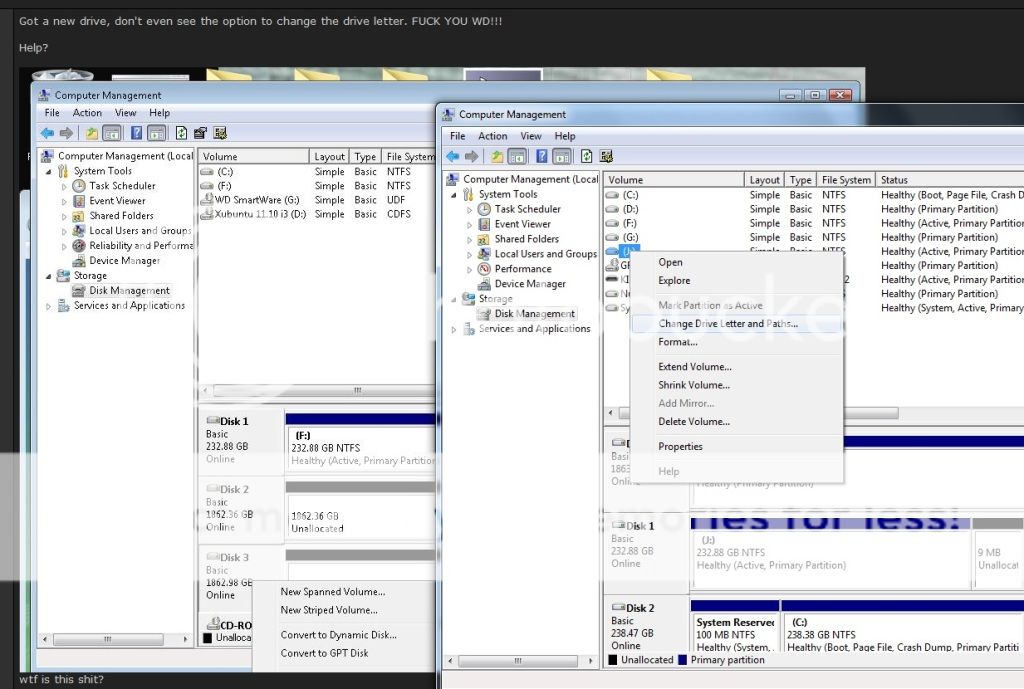Siguros
Member
To format and use the drive for future use you will need to choose convert to dynamic disc and then you can create a partition on that dynamic disc and use it from there.
NSGUITAR, please do not convert it to a dynamic disk, that is for RAID storage... I don't know too much about it as I'll never use it but I'm pretty sure it uses a different form of partitioning and it'll fuck you over.
In order to give your drive a letter if you're still struggling try the following;
- Open Disk Management
- Right click on the disk you're trying to give a letter and mark it as active
- Format to NTFS or ExFAT (if it doesn't have a format and it's empty that is)
If that doesn't work or you can't figure it out drop me an email at benrhysjenkins@googlemail.com it'll be easier than posting here all the time. I can also help you with data recovery.