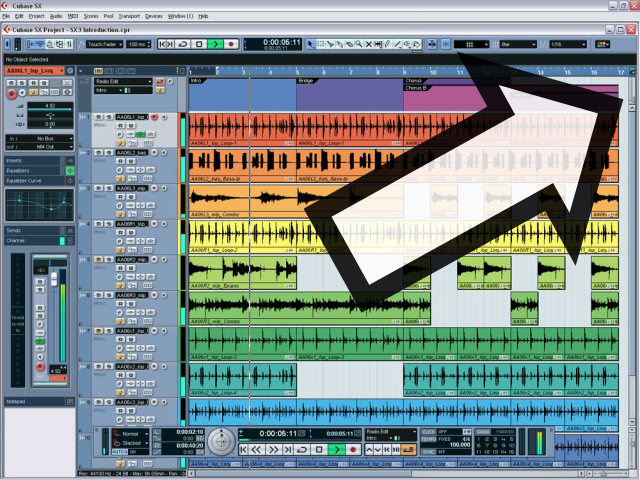- Sep 7, 2006
- 3,988
- 0
- 36
ok, i don't know what the deal is, but this has happened a couple times when i either slip and hit a wrong key, my cat jumps up on the desk, etc...basically all of the events on all of the tracks in the project window will be zoomed in to where it looks like all of the waveforms are clipping. i've gone through the manual and all the menus and can't find shit on how to change this...anyone know what i need to do?
i know it's going to be a simple answer, but i just can't seem to figure it out...i had this happen a week ago and hit some random wrong button and it fixed it, and now it's happened again and i NEED to fix this shit ASAP!
ALL I WANNA DO IS SEE THE WHOLE WAVEFORM DAMNIT!
i know it's going to be a simple answer, but i just can't seem to figure it out...i had this happen a week ago and hit some random wrong button and it fixed it, and now it's happened again and i NEED to fix this shit ASAP!
ALL I WANNA DO IS SEE THE WHOLE WAVEFORM DAMNIT!