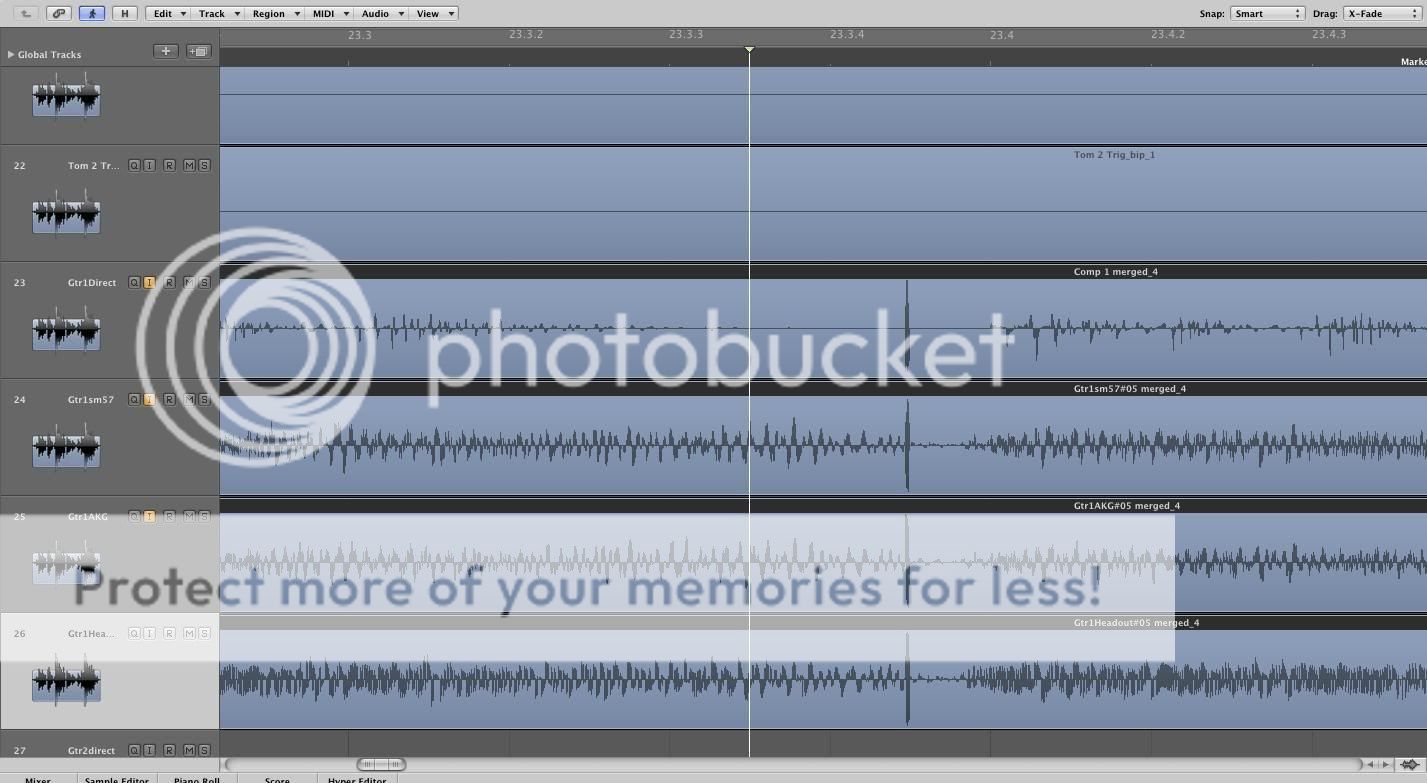Update: Apparently my audio folder got moved to another another folder within my project folder. I think because of this my fade files weren't saving properly. I saved my project with assets to a new folder and haven't had problems so far. And more importantly I actually see an updated fades folder now.
I'm having a real bad day. I've had issues with pops during crossfades in logic before but I just kinda stuck it out and kept pushing the issue and finding different spots to do them where they eventually worked.
I've since noticed that it almost seems as if the fade files don't fully register sometimes. I tested this by making a cross fade then quickly putting my location marker just before and hitting play and I'd hear the pop. Then I'd move my cursor a couple of measures back, press play and no pops. I assumed then that the fades need some time to process or something.
This is becoming a real problem as I went back and noticed that I had a pop in a punch in I did the night before. So I went ahead and re recorded the part and comped it. No audible clicks or pops. I flat and merge the track and bam there is the spike again! Argh! Someone please help
Before flattening track.
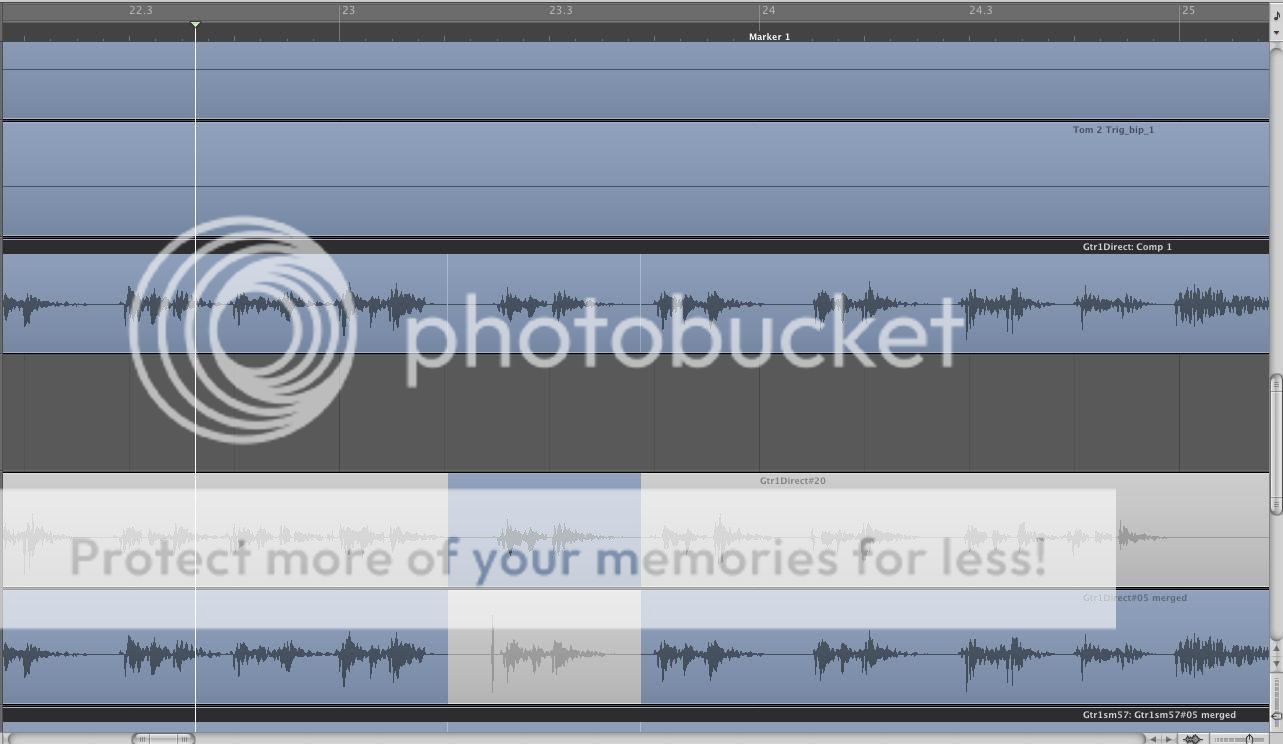
After flattening track.
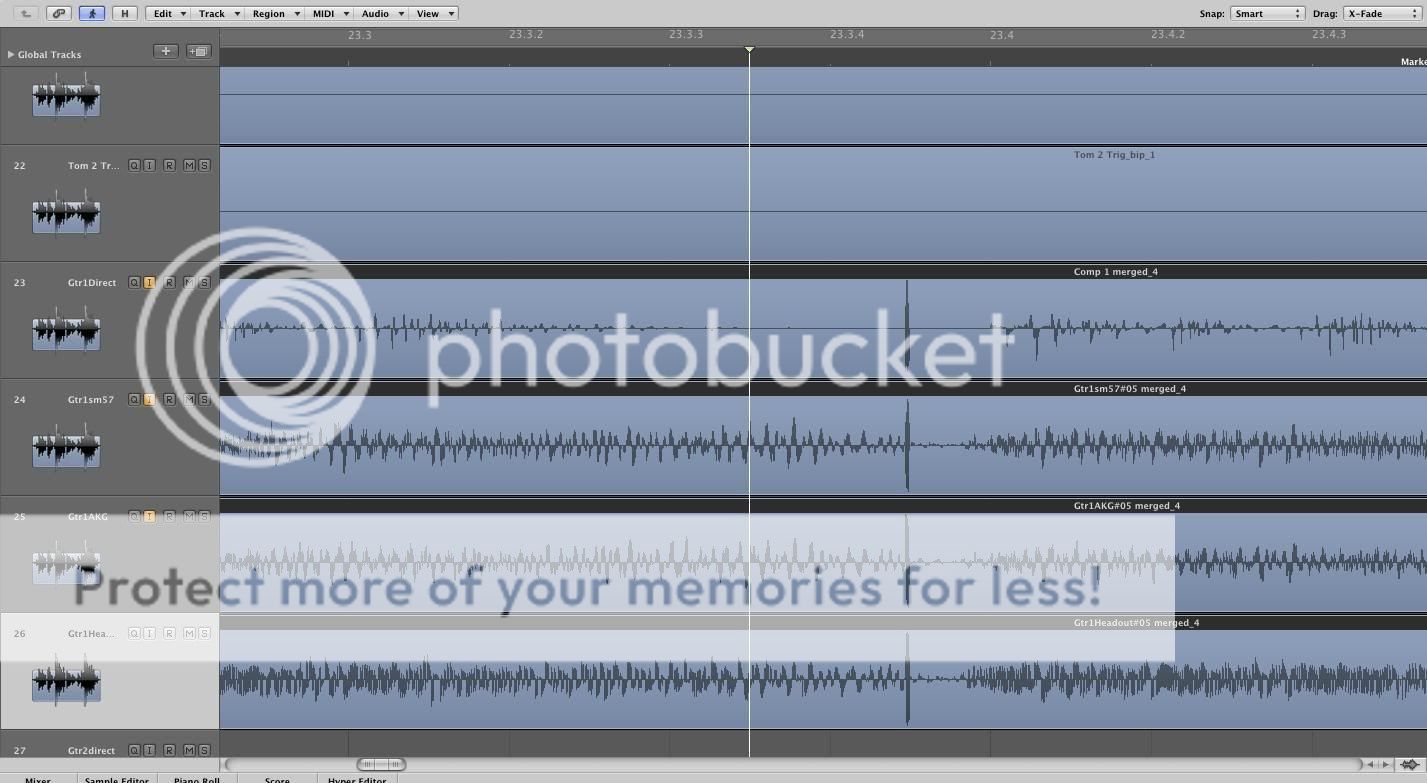
I'm having a real bad day. I've had issues with pops during crossfades in logic before but I just kinda stuck it out and kept pushing the issue and finding different spots to do them where they eventually worked.
I've since noticed that it almost seems as if the fade files don't fully register sometimes. I tested this by making a cross fade then quickly putting my location marker just before and hitting play and I'd hear the pop. Then I'd move my cursor a couple of measures back, press play and no pops. I assumed then that the fades need some time to process or something.
This is becoming a real problem as I went back and noticed that I had a pop in a punch in I did the night before. So I went ahead and re recorded the part and comped it. No audible clicks or pops. I flat and merge the track and bam there is the spike again! Argh! Someone please help
Before flattening track.
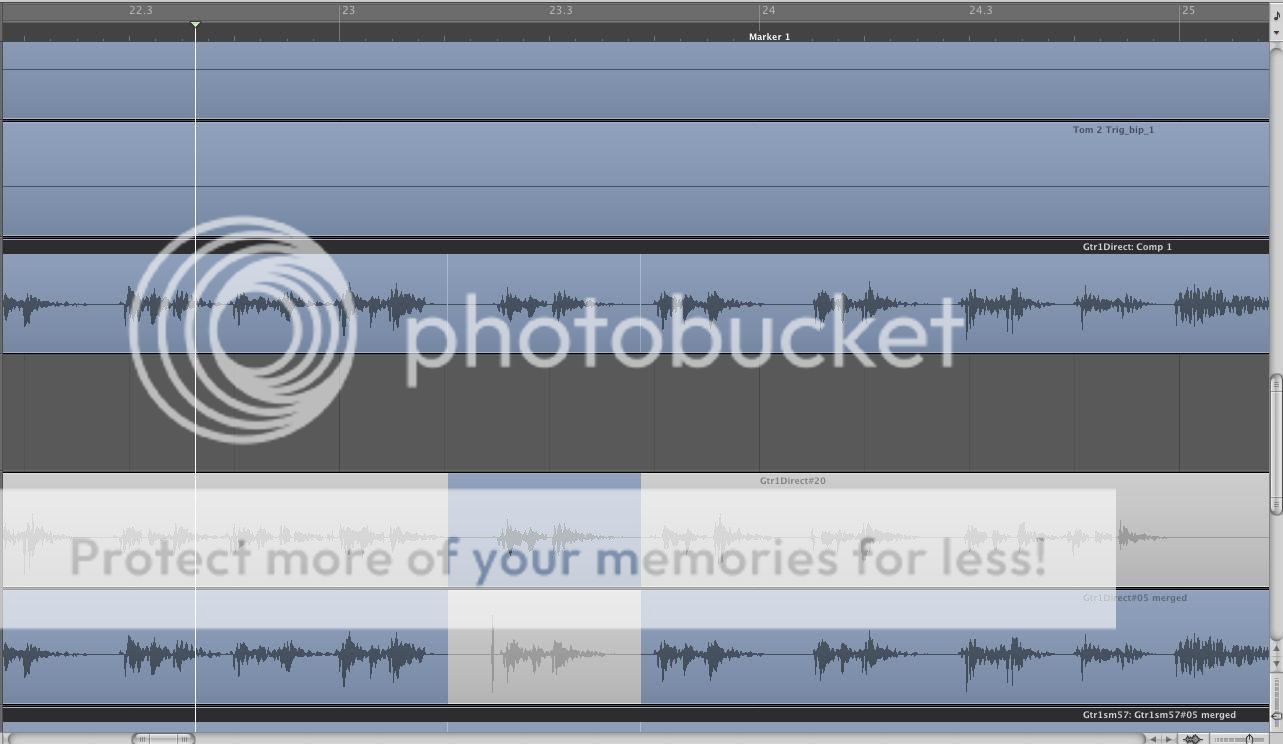
After flattening track.