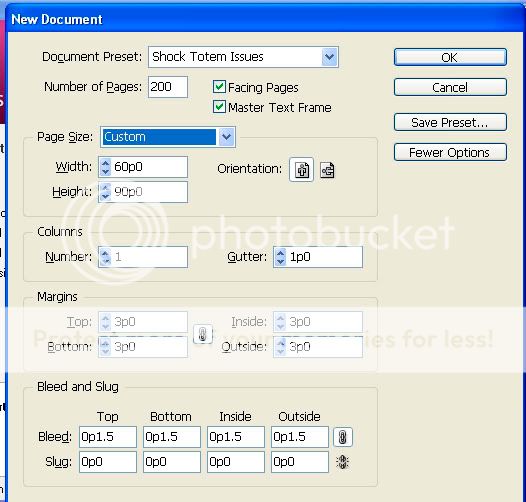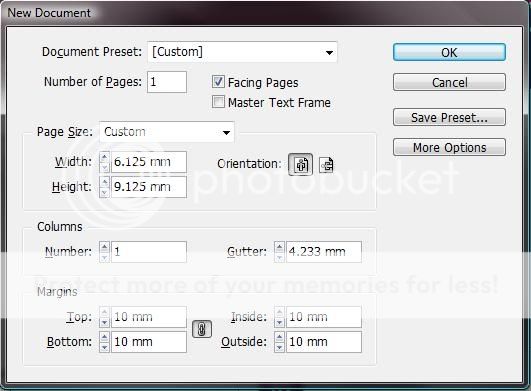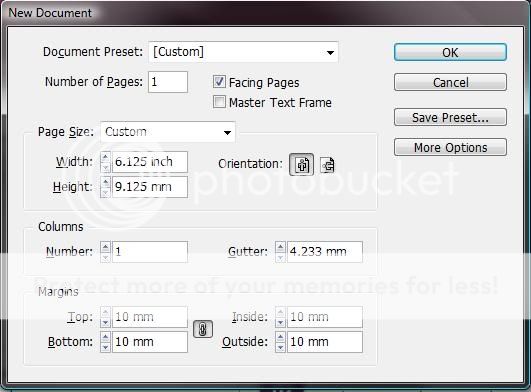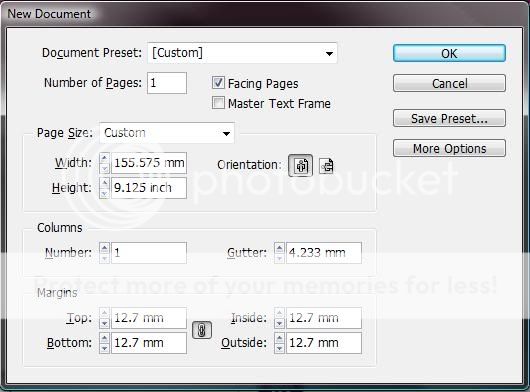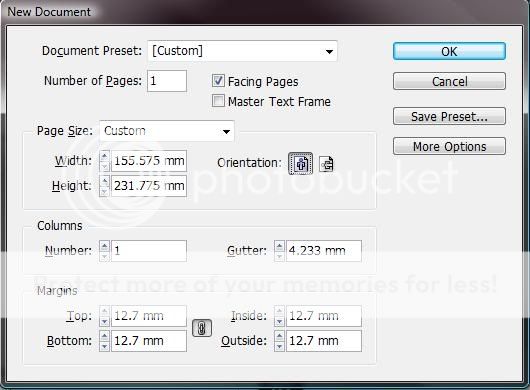I need to create a book block for a 6 x 9 book with a .125 bleed area on all sides. What are the pixel dimensions for this? I am not a pro at this stuff, but I do know my way around Photoshop. Why these fuckers couldn't make everything similar is beyond me. Insert is Place? Pffft! Took me an hour to figure out how to insert an image. Sure, I was being stubborn, but I figured I was just missing the obvious. I didn't think the Adobe programmers were high when they created InDesign.
Anyway, because InDesign is different (and because I totally stoleded that shit), I'm a bit lost. Can anyone help?
Anyway, because InDesign is different (and because I totally stoleded that shit), I'm a bit lost. Can anyone help?