MegaMustaine
Member
So this isn't COMPLETELY recording related, but I know there's a lot of people here who do in fact use vista successfully when they are recording.
So I built a new machine. Its a 2.4 ghz Q6600 Quadcore machine. Got vista, installed it, everything seems fine.
But I seem to be having a few troubles:
1. Successfully installed cubase without problems, but when I tried to install EZdrummer, it crashes every single time.
2. My computer will freeze when I'll do a simple task. Like when I open my computer, sometimes it will randomly freeze.
3. Sometimes it randomly shuts down without warning. Not extremely frequently, but it shut down like 3 times yesterday.
I was just wondering if anyone knew what to do. Good news is, when i went to record my PODXT in vista, it worked fine. no latency or anything. But I'm just trying to figure out what to do. I'm not familiar with vista, but I want to see if I can make this work. Perhaps its some drivers issue? I got all the windows updates btw.
So I built a new machine. Its a 2.4 ghz Q6600 Quadcore machine. Got vista, installed it, everything seems fine.
But I seem to be having a few troubles:
1. Successfully installed cubase without problems, but when I tried to install EZdrummer, it crashes every single time.
2. My computer will freeze when I'll do a simple task. Like when I open my computer, sometimes it will randomly freeze.
3. Sometimes it randomly shuts down without warning. Not extremely frequently, but it shut down like 3 times yesterday.
I was just wondering if anyone knew what to do. Good news is, when i went to record my PODXT in vista, it worked fine. no latency or anything. But I'm just trying to figure out what to do. I'm not familiar with vista, but I want to see if I can make this work. Perhaps its some drivers issue? I got all the windows updates btw.